The History TA Resource Page is intended as a resource space for History Department TAs and Professors.
| COURSE | TERM | TA POSITION | TA NAME | INSTRUCTOR |
| HIST 100, Section 101 (3 cr) What is History? |
1 | 0.5 TAship | Jack Corp | Courtney Booker cbooker@mail.ubc.ca |
| HIST 102, Section 001 (6 cr) World History 1500 to 20th Century |
1-2 | 1.0 TAship | John (Tianyi) Ye | Joshua Timmermann joshtimm@mail.ubc.ca |
| HIST 102, Section 001 (6 cr) World History 1500 to 20th Century |
1 | 0.5 TAship | Duncan Murray | Joshua Timmermann joshtimm@mail.ubc.ca |
| HIST 102, Section 002 (6 cr) [online] World History 1500 to 20th Century |
2 | 0.5 TAship | Duncan Murray | Joshua Timmermann joshtimm@mail.ubc.ca |
| HIST 103, Section 001 (6 cr) World History Since 1900 |
1-2 | 1.0 TAship | Liliya Ozdemir | Michael Lanthier mlanthie@mail.ubc.ca Benjamin Bryce ben.bryce@ubc.ca |
| HIST 103, Section 001 (6 cr) World History Since 1900 |
1-2 | 1.0 TAship | Kiran (Kiri) Bhana | Michael Lanthier mlanthie@mail.ubc.ca Benjamin Bryce ben.bryce@ubc.ca |
| HIST 103, Section 001 (6 cr) World History Since 1900 |
1-2 | 1.0 TAship | Catherine St.John | Michael Lanthier mlanthie@mail.ubc.ca Benjamin Bryce ben.bryce@ubc.ca |
| HIST 103, Section 001 (6 cr) World History Since 1900 |
1-2 | 1.0 TAship | Henry Chu | Michael Lanthier mlanthie@mail.ubc.ca Benjamin Bryce ben.bryce@ubc.ca |
| HIST 103, Section 002 (6 cr) World History Since 1900 |
1-2 | 1.0 TAship | Johnny Zhen | Dexter Fergie dxtr@mail.ubc.ca |
| HIST 103, Section 002 (6 cr) World History Since 1900 |
1-2 | 1.0 TAship | Daniel Orizaga Doguim | Dexter Fergie dxtr@mail.ubc.ca |
| HIST 103, Section 002 (6 cr) World History Since 1900 |
1-2 | 1.0 TAship | Sichen Liu | Dexter Fergie dxtr@mail.ubc.ca |
| HIST 104A, Section 227 (3 cr) Topics in World History |
1 | 0.5 TAship | Yon-Jun Kim | Bradley Miller bradley.miller@ubc.ca |
| HIST 105B, Section 201 (3 cr) Contemporary Global Issues in Historical Perspective |
2 | 0.5 TAship | Fatima Afzal | Pheroze Unwalla pheroze.unwalla@ubc.ca |
| HIST 105B, Section 201 (3 cr) Contemporary Global Issues in Historical Perspective |
2 | 0.5 TAship (Grader*) |
Yon-Jun Kim | Pheroze Unwalla pheroze.unwalla@ubc.ca |
| HIST 106, Section 201 (3 cr) Global Environmental History |
2 | 0.5 TAship | Jerry (Wenqian) Yang | Tina Loo tina.loo@ubc.ca |
| HIST 107, Section 101 (3 cr) Global Indigenous Histories |
1 | 0.5 TAship | Rui Zhao | Coll Thrush coll.thrush@ubc.ca |
| HIST 107, Section 201 (3 cr) Global Indigenous Histories |
2 | 0.5 TAship (Grader*) |
Dane Allard | Coll Thrush coll.thrush@ubc.ca |
| HIST 201, Section 201 (3 cr) History Through Photographs |
2 | 0.5 TAship | Silvia Pollis Davis | Kelly McCormick kelly.mccormick@ubc.ca |
| HIST 204, Section 201 History of Video Games |
2 | 0.5 TAship | Grace Mitchell | Shoufu Yin shoufu.yin@ubc.ca |
| HIST 204, Section 201 History of Video Games |
2 | 0.5 TAship | Peter (Zixi) Zhang | Shoufu Yin shoufu.yin@ubc.ca |
| HIST 204, Section 201 History of Video Games |
2 | 0.5 TAship (Grader*) |
Quinton Huang | Shoufu Yin shoufu.yin@ubc.ca |
| HIST 220A, Section 201 (3 cr) History of Europe |
2 | 0.5 TAship | Cristina Lee | Michael Lanthier mlanthie@mail.ubc.ca |
| HIST 220A, Section 201 (3 cr) History of Europe |
2 | 0.5 TAship | Shane Atienza | Michael Lanthier mlanthie@mail.ubc.ca |
| HIST 235, Section 101 (3 cr) History of Canada: Moments that Matter |
1 | 0.5 TAship | Jielu Xu | Michel Ducharme michel.ducharme@ubc.ca |
| HIST 235, Section 101 (3 cr) History of Canada: Moments that Matter |
1 | 0.5 TAship | Silvia Pollis Davis | Michel Ducharme michel.ducharme@ubc.ca |
| HIST 236, Section 201 (3 cr) Public History in Canada: Memory, Representation, and Interpretation |
2 | 0.5 TAship | Lily Hart | Tamara Myers tamara.myers@ubc.ca |
| HIST 240, Section 101 (3 cr) Health, Illness and Medicine (1): Ancient World to Modern Period |
1 | 0.5 TAship | Natasha McConnell | John Christopoulos john.christopoulos@ubc.ca |
| HIST 240, Section 101 (3 cr) Health, Illness and Medicine (1): Ancient World to Modern Period |
1 | 0.5 TAship | Isabelle Avakumovic-Pointon | John Christopoulos john.christopoulos@ubc.ca |
| HIST 240, Section 101 (3 cr) Health, Illness and Medicine (1): Ancient World to Modern Period |
1 | 0.5 TAship | Grace Mitchell | John Christopoulos john.christopoulos@ubc.ca |
| HIST 271, Section 101 (3 cr) Japan and Global History, 1550 - 1900 |
1 | 0.5 TAship (Grader*) |
Lily Hart | Kelly McCormick kelly.mccormick@ubc.ca |
| HIST 300, Section 201 (3 cr) Vikings: Then and Now |
2 | 0.5 TAship (Grader*) |
Jack Corp | Sara Ann Knutson sa.knutson@ubc.ca |
| HIST 325, section 101 (3 cr) Canada 1896-1945 |
1 | 0.5 TAship | Dane Allard | Colin Grittner cgrittne@mail.ubc.ca |
| HIST 326, section 101 (3 cr) Canada Since 1945: Affluence and Anxiety in the Atomic Age |
1 | 0.5 TAship | Aida Mohajeri | Tina Loo tina.loo@ubc.ca |
| HIST 330, section 101 (3 cr) History of the Global Financial Order |
1 | 0.5 TAship | Manimugdha Sharma | Hicham Safieddine hsafiedd@mail.ubc.ca |
| HIST 339, Section 201 (3cr) US Since 1945 |
2 | 0.5 TAship (Grader*) |
Sean MacPherson | Leslie Paris leslie.paris@ubc.ca |
| HIST 351A, section 101 (3 cr) East Central Europe |
1 | 0.5 TAship | Yuri Yamaguchi | Eagle Glassheim eagle.g@ubc.ca |
| HIST 352, Section 101 (3 cr) Modern Middle Eastern History |
1 | 0.5 TAship | Sean MacPherson | Pheroze Unwalla pheroze.unwalla@ubc.ca |
| HIST 373, Section 201 (3 cr) History of Hong Kong |
2 | 0.5 TAship (Grader*) |
Rui Zhao | Clement Tong clement.tong@kpu.ca |
| HIST 376, Section 201 Modern Japanese History |
2 | 0.5 TAship (Grader*) |
Yuri Yamaguchi | Kelly McCormick kelly.mccormick@ubc.ca |
| HIST 385, Section 101 (3 cr) India from Raj to Republic |
1 | 0.5 TAship | Jerry (Wenqian) Yang | Anne Murphy anne.murphy@ubc.ca |
| HIST 391, Section 101 (3 cr) Human Rights in World History |
1 | 0.5 TAship | Manimugdha Sharma | John Roosa john.roosa@ubc.ca |
| HIST 391, Section 101 (3 cr) Human Rights in World History |
1 | 0.5 TAship | Ernie (Shue Fung) Chow | John Roosa john.roosa@ubc.ca |
| HIST 391, Section 101 (3 cr) Human Rights in World History |
1 | 0.5 TAship | Quinton Huang | John Roosa john.roosa@ubc.ca |
| HIST 406, Section 101 (3 cr) Second World War |
1 | 0.5 TAship | Daniel Pazmino | David Borys david.borys@ubc.ca |
| HIST 408, Section 101 (3 cr) US Foreign Relations from Independence to WW II |
1 | 0.5 TAship | Patricio Robles | Dexter Fergie dxtr@mail.ubc.ca |
| HIST 409, Section 201 (3 cr) American Foreign Policy since 1945 |
2 | 0.5 TAship | Natasha McConnell | Lara Silver lsilver@mail.ubc.ca |
| HIST 425, Section 001 (6 cr) War and Society |
1-2 | 1.0 TAship | Ella Bishop | Jack Fairey jfairey@mail.ubc.ca |
| HIST 425, Section 001 (6 cr) War and Society |
1-2 | 1.0 TAship | Emily Cadger | Jack Fairey jfairey@mail.ubc.ca |
| HIST 432, Section 001 (6 cr) International Relations in the Twentieth Century |
1-2 | 1.0 TAship | Wei Wang | Michael Lanthier mlanthie@mail.ubc.ca Heidi Tworek heidi.tworek@ubc.ca |
Note:
*This Teaching Assistantship has been designated by the TA Director as a “grader” position. For any questions about TA positions, please contact the TA Director (Dr. Courtney Booker - cbooker@mail.ubc.ca).
TA Workload Form (Allocation of Hours Form)
Link to Download: TA Workload Summary Form (Fall & Winter Term)
Link to Download: TA Workload Summary (Summer Term)
Instructions for Professors
An allocation of hours form must be completed for each employee. One copy must be placed in the employment file of the employee and one copy given to the employee.
- Please fill out the TA Anticipated Workload Summary (Allocation of Hours Form),
- Meet with your TA(s) to discuss your workload expectations, and;
- Email a copy (hist.grad@ubc.ca) of the form to the History Graduate Student Support for the TA’s employee file.
General Information about TA Workload Form (Allocation of Hours)
As per the TA Collective Agreement, at the beginning of the term, all instructors are required to provide their TAs with an itemized allocation of hours for the term. This form documents the allocation of hours anticipated to be assigned to the Teaching Assistant for the duties itemized below. You, the TA, and the instructor of your course should keep a copy of this form for your own records.
The purpose of this form is to help both the TA and instructor allot adequate time for the duties of the TA. It is a tool to help plan the term and should facilitate discussion between the TA and instructor. It will also delineate reasonable expectations for the course. This form recognizes that courses can evolve over the length of a term and supports ongoing discussion between the instructor and the TA as to the ongoing allocation of hours.
Additional Notes about History Department TA Workload Form
A. For New TAs only: In-Service Training/TA workshops.
All new TAs are required to participate in one cycle of the History Department's TA Training Program.
Number of Hours to Allocate on TA Workload:
- Please refer to the TA Orientation/Workshop Schedule below (Item #2), or;
- Contact the TA Director.
The TA Orientation Day, and TA Workshops is scheduled by the TA Director in the summer session before the academic year begins in September. The schedule will be updated on the TA Resource Page as soon as it is available.
B. Vacation Hours
Number of Hours to Allocate on TA Workload:
- All TAs have some vacation hours: 8 hours per term (4-months), prorated for smaller appointments.
C. Online Training
Number of Hours to Allocate on TA Workload:
- For new TAs only: 2.5 hours
First-Time TAs are required to complete five Online Training Modules:
- New Worker Safety Orientation
- Preventing and Addressing Workplace Bullying and Harassment Training
- Workplace Violence Prevention Training
- Privacy & Information Security Fundamentals Pt 1
- Privacy & Information Security Fundamentals Pt 2
Note: Online Training only has to be completed once.
For reference: https://srs.ubc.ca/training/required-training-for-all-ubc-workers/
2024W TA Director: Courtney Booker (cbooker@mail.ubc.ca)
2024W TA Orientation and Workshop schedule (updated on Sep.27.2024):
There will be a History TA Orientation in early September, and a series of workshops in Term 1. New TAs are required to attend these events; they are included in your workload hours for your TAship.
3 Sept. (Tues.), 9:00-13:00, Buch. Tower, 1133 : TA Orientation
[…]
For remaining schedule, please contact the TA Director.
Link to Map Location of Buchanan Tower
http://maps.ubc.ca/PROD/index_detail.php?locat1=120
If Professors have TA(s) that need access to your course(s):
- TAs need to be hired into the HR system to show up as an eligible TA to add to a CANVAS course.
- Jason Wu (hist.grad@ubc.ca) is your department timetable representative (T-Rep), and will enter your TA(s) into the SIS system as the final step after the TA job appointment has been approved and appears in the HR system. Once the TA is assigned on SIS, this will automatically grant access to CANVAS.
- In terms of a timeline, TAs are entered into the system approximately 1-2 pay periods before the course starts.
How can professors check to see if your TA(s) already have access to their Canvas Site:
- Go the People tab in your Course Navigation menu.
- If you do not see your TA(s) listed, please contact your T-Rep (Jason Wu is T-Rep contact to assign TAs for HIST courses.)
To help your TAs get ready for to support your classroom, please let them know that Arts ISIT has TA focused workshops and ensure they self-enrol in the Arts Teaching Assistant Training site in Canvas.
Contact Person if the professor’s TA does not appear on CANVAS:
If you have any questions about adding your TAs to CANVAS, please contact your Department T-Rep (jason.wu@ubc.ca or hist.grad@ubc.ca). If you contact ARTS IT for assistance with adding TAs to CANVAS, your request will get forward to Jason Wu (History Department T-Rep).
Location:
Rooms 143, 145, 147, 149
Auditorium Annex A
1924 West Mall V6T 1Z2
Instructions for TAs:
- Please find your TA Room Assignment below.
- Please email your office hours (Day and Time) to hist.grad@ubc.ca and this information will be inputted into the Room Assignments below.
Room Assignment:
| Room 143 .............................................. | Room 145 .............................................. | Room 147 .............................................. | Room 149 .............................................. |
| Grace Mitchell gracemit@mail.ubc.ca | Rui Zhao rzhao31@mail.ubc.ca | Jielu Xu xujielu@mail.ubc.ca | Sichen Liu sichen06@mail.ubc.ca |
| Dane Allard treidler@mail.ubc.ca | Wei Wang weiweiwe@mail.ubc.ca | Ella Bishop ejohanne@mail.ubc.ca Fri, 2:30PM-3:30PM | Fatima Afzal fatimaaf@mail.ubc.ca |
| Liliya Ozdemir lozdemir@mail.ubc.ca | Catherine St. John cstjohn1@mail.ubc.ca | Cristina Lee cristina.lee@ubc.ca Tue, 1:50PM-2:50PM | Sze Sze Yap szesze@mail.ubc.ca |
| Shane Jordan Atienza shane.atienza@ubc.ca Tue, 2:30PM-3:45PM | Wenqian (Jerry) Yang wya34@mail.ubc.ca | Lily Hart lilyhart@mail.ubc.ca | Gretta Huizhong Xia xiahzh@mail.ubc.ca |
| Henry Chu chth0254@mail.ubc.ca Fri, 2:15PM-3:30PM | Jack Corp corpjrt@mail.ubc.ca | Silvia Pollis Davis sildavis@mail.ubc.ca Wed, 3:00PM-4:00PM | Jielu Xu |
| Quinton Huang qhuang98@mail.ubc.ca | Manimugdha Sharma sharmams@mail.ubc.ca | John (Tianyi) Ye jy654321@mail.ubc.ca | Isabelle Avakumovic-Pointon avapoint@mail.ubc.ca |
| Coco (Ho Ching) Lai chlai@mail.ubc.ca | Kiran (Kiri) Bhana | Natasha McConnell nmmcc@mail.ubc.ca | Peter (Zixi) Zhang |
| Seungsoo Yoon yoonseun@mail.ubc.ca | Shue Fung (Ernie) Chow ernie725@mail.ubc.ca | Johnny Zhen jtzhen@mail.ubc.ca | Yuri Yamaguchi yuri96@mail.ubc.ca |
| Duncan Murray dwmurray@mail.ubc.ca Wed, 11:00AM-Noon | Sean MacPherson seanhugh@mail.ubc.ca | Yon-Jun Kim yonjun16@mail.ubc.ca Mon, 3:00PM-4:30PM | Emily Cadger emily.cadger@ubc.ca |
| Patricio Robles parobles@mail.ubc.ca | Daniel Pazmino pazmino@mail.ubc.ca | Daniel Orizaga Doguim orizaga1@mail.ubc.ca Fri, 3:00PM-3:50PM | Aida Mohajeri aida.mohajeri@ubc.ca |
Important Notes about TA Office:
- Each TA’s Physical UBC Card will serve as the swipe key card for access to all of the rooms.
- Each TA is assigned to one of four TA Offices.
- Please note the fridge in 143 is for all TAs to use (hence, shared access).
- Each office shares 5-10 TAs per term. TAs are assigned at random and evenly distributed across all of the rooms.
- TAs work out their office hours with the other TAs in the shared room.
- TAs are assigned a primary/designated room, but have access to all rooms in case there are unforeseen circumstances (For example, a TA can use an adjoining empty room to meet with their students if their designated room is temporarily occupied by another TA.
- TA offices are primarily for Office hours. Office space not being used for office hours may be used for TA prepping, marking, etc.
- Due to close proximity with other student offices, please be respectful of noise. Casual conversations should take place outside of the office area.
If you are not able to access the TA rooms with your student card, please send an email to hist.grad@ubc.ca to check if your student card is activated for Swipe Card Access.
The History Department Teaching Assistant Offices are located at:
Auditorium Annex,
1924 West Mall,
Vancouver, BC,
V6T 1Z2
The TA Office rooms are 143, 145, 147, 149 and 152.
The entrance is Door H (143A).
For your reference, 143A is shared common area out front.

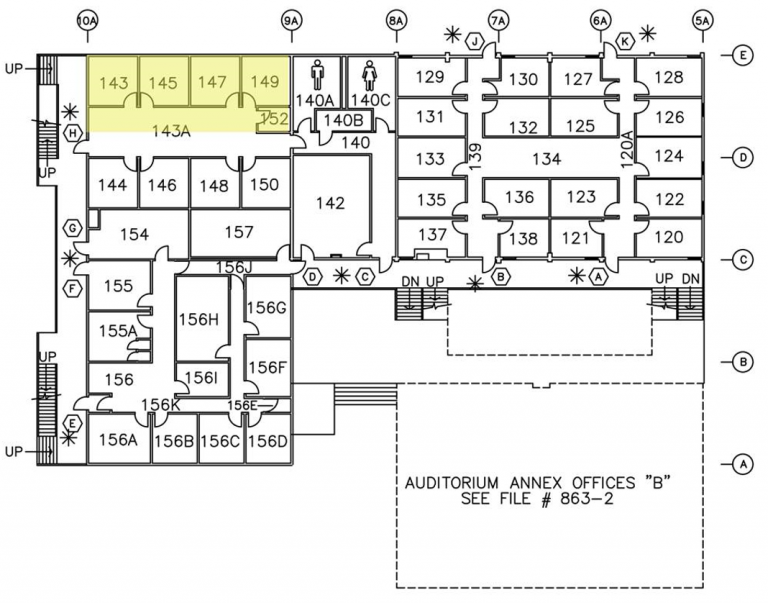
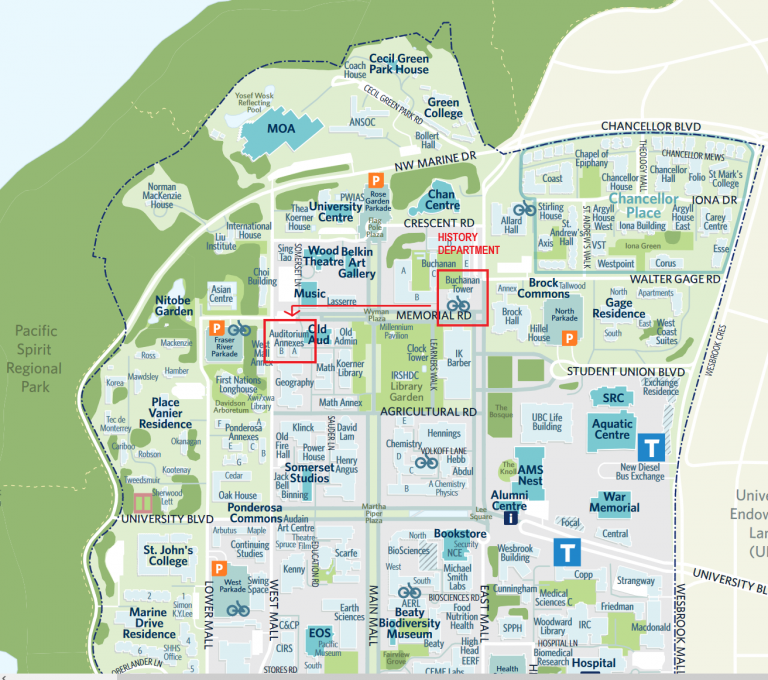
UBC Employee email address: “@ubc.ca” or “@mail.ubc.ca”
As employees of UBC, TAs are required to use a UBC Faculty and Staff email (FASmail) address (“@ubc.ca” or “@mail.ubc.ca”) to communicate with students in their tutorial sections. When emailing your class as a group, keep student privacy in mind by using the blind carbon copy function (“bcc”) or equivalent in your email program. Do not use personal email (E.g. gmail, hotmail, etc.) to communicate with students.
Once the TAship is set up in the UBC HR system, students will receive an automated email with instructions to set up a “@ubc.ca” email. Only UBC employees are allowed to use this email address. Please note that the “@ubc.ca” email will only be accessible during the job (TA) appointment.
Important Note: When students are no longer active employees, their access to FASmail will be automatically discontinued. UBC Faculty and Staff Email (FASmail) is meant to only be used by UBC employees. For academic work, students should be using the UBC student email: (at)student.ubc.ca.
How to extend the use of “@ubc.ca” email after job appointment is finished:
Student Employees who would still like to use the “ubc.ca” email after their job appointments have finished will need to ask their thesis supervisor to sponsor them for a guest email account for a limited period.
- Student must ask thesis supervisor to sponsor guest account. Students will need to be sure that their thesis supervisor knows the student’s CWL name (just the name, not the password).
- Instructions for supervisor on “How to Sponsor a Guest Account” is found on the website:
https://it.ubc.ca/services/accounts-passwords/campus-wide-login-cwl/how-sponsor-guest
- Use the option to “Sponsor an account with an existing CWL”
- Students will need to be sure that their thesis supervisor knows the student’s CWL name (just the name, not the password).
TA Invigilation assignments are based on the TA Workload forms prepared by the professor in charge of the course.
The TA Invigilation Schedule is set up during the middle of each term when exam schedule is released by UBC Scheduling services. The schedule is posted on the TA Bulletin Board with TAs and professors being notified by email.
For reference, please find links below for the following information:
- UBC Invigilator’s Cover Sheet
- UBC Exam Invigilation Guidelines (or PDF link)
- UBC Student Conduct During Exams
- UBC Exam Schedule
Payroll Operations recently created a FAQ to answer the community’s most common questions, ranging from when you get paid and how to understand your pay statement, to why your net pay might be lower at the beginning of the year.
The information in the link above includes everything you need to know about how and when you get paid, including how to understand your pay statement and other pay-related information.
Document:
TA Handbook - History (Click to Download)
Frequently Asked Questions (F.A.Q.):
1. How are TAships paid out? Who to contact if you have questions about pay?Teaching Assistantships, set up on the Human Resource System (Workday), are paid out semi-monthly (middle of the month, and end of the month). Once the TA job appointment is set up on Workday, employees will receive a notification to complete an on-boarding process which includes instructions on how to set up their direct deposit payment on Workday.
2. Who provides the TA Workload Form? What if you don't receive one?
At the beginning of the term, all instructors are required to provide their TAs with an itemized allocation of hours for the term. This form, called the TA Workload Form, documents the allocation of hours anticipated to be assigned to the Teaching Assistant for their duties. If you do not receive a TA Workload form at the beginning of the term from your professor, please contact the TA Director for assistance.
3. Are there TA Mailboxes in History Department Office?
Each History Department TA is assigned a mailbox in the History Department Office (Buchanan Tower, Room 1297). TA mailboxes are located just inside the main office entrance on the left hand side.
4. How to set up UBC email for professional capacity?
Once your TA Job Appointment is set up on Workday, the TA will receive a notification to go through an on-boarding process which includes instructions on how to set up an employee email (designated as "(at)mail.ubc.ca" or "(at)ubc.ca). The employee email serves as the default contact email that will appear on the UBC course schedule for the TA.
When emailing your class as a group, keep student privacy in mind by using the blind carbon copy function (“bcc”) or equivalent in your email program. Do not use personal email (E.g. gmail, hotmail, etc.) to communicate with students.
UBC Faculty and Staff Email (FASmail) is meant to be used only by UBC employees. When students are no longer active employees, they will not have access to FASmail.
For academic purposes, students should use an official UBC student email (link) designated as "(at)student.ubc.ca").
5. What about re-applying or renewing your TAship for next year?
Anticipated TA positions for the next academic year are posted by ~March 31st. The anticipated TA positions will be be posted on the Department's Physical TA Bulletin Board, and on the Department Website's TA Opportunities Page. Returning TAs should renew or re-apply for next year's TAships by filling out the online application/renewal form on the TA Opportunity page by the April 30th deadline.
6. Am I eligible for a UBC Zoom License if my professor requires me to hold online tutorials as part of my TA work?
UBC has a campus-wide license for Zoom as a platform for delivering courses online and larger meetings. Instructions on how to request a UBC zoom account can be found here (Learning Technology Hub), here (UBC IT), or here (UBC Zoom).
7. Where can History TAs get "whiteboard markers" to use in their tutorial sections?
Option #1: History Department TAs can ask (in-person) the front desk administrative support person in the History Main Office (Buchanan Tower, Room 1297) for "whiteboard markers".
Option #2: Fill out the contact form to ask the front desk administrative support person to leave extra whiteboard markers for "pick up" in your TA mailbox located in the History Main Office (Buchanan Tower, Room 1297).
8. What is the Dues Deduction Form? Why am I being asked to submit a Dues Deduction Form?
All bargaining unit employees (Teaching Assistants) must complete this form. Initiation fees, union dues and assessments, as established by the Union, will be deducted out of wages or salary paid to the employee. This form will be retained by the University and will only be provided to the Union upon request.
All new TAs (and those who have not completed this form in prior years), need to turn in a CUPE 2278 Dues Deduction Form. A copy of the Dues Deduction Form is sent out to all new TAs when they are hired; they are required to complete and email it to the graduate programme assistant (hist.grad@ubc.ca) by the start of term. If you are a history TA and haven't filled out a Dues Deduction Form, please find below a link to download the form:
Click Here to download Dues Deduction Form (Link)
Teaching Assistantships (TA) positions are available to graduate students in the Department of History. All students who have been accepted into the graduate program will be automatically considered by the graduate committee for Teaching Assistantships; no application is required.
For all other graduate students, the department welcomes TA applications throughout the year. If you would like to be considered for any teaching assistantship positions in the upcoming academic year, please see the TA Opportunities Page to view the anticipated TA position list and instructions for submitting a TA application.